Top 5 Best Hard Drive Data Recovery Software in 2025
2025-03-27 15:17:54 来源:技王数据恢复

Top 5 Best Hard Drive Data Recovery Software in 2025
Recover deleted, formatted, or lost data with the most powerful tools
Quick Navigation
Quick Comparison: Top 5 HDD Recovery Software
| Software | Supported OS | File Systems | Free Trial | Best For |
|---|---|---|---|---|
| R-Studio | Windows, macOS, Linux | NTFS, FAT, exFAT, Ext, HFS+ | Yes | Professional/RAID users |
| EaseUS Data Recovery Wizard | Windows, macOS | NTFS, FAT32, HFS+, APFS | Yes | General users |
| Disk Drill | Windows, macOS | NTFS, HFS+, EXT4 | Yes | Beginner-friendly recovery |
| Stellar Data Recovery | Windows, macOS | NTFS, exFAT, HFS+ | Yes | Document/photo recovery |
| PhotoRec & TestDisk | All platforms (CLI) | Raw sector scan | Free | Tech-savvy users |
Overview of Each Tool
R-Studio: Advanced recovery, RAID support, hex editor.
EaseUS: Easy UI, filter by file types, preview before recovery.
Disk Drill: Great UI, recovery vault, supports external drives.
Stellar: Repair photos/videos, deep scan and cloning features.
PhotoRec: Free, open-source, powerful deep recovery.
What to Look for in Recovery Software?
✅ File system support (NTFS, HFS+, APFS, ext4)
✅ Ability to preview recoverable files
✅ Read-only operation to avoid overwriting data
✅ Scanning raw sectors and lost partitions
✅ Trial version or free scan before payment
Frequently Asked Questions
Can I recover data from a formatted drive?Yes, if the data hasn’t been overwritten, most tools can recover it with a deep scan.
Which is the best tool for free?PhotoRec is powerful and free, but requires command-line knowledge. Disk Drill and EaseUS offer trial versions.
Can these tools recover RAW partitions?Yes, most of them support recovering RAW partitions and lost file systems.
Need Professional Help?
Huajun Tech Data Recovery Center — Enterprise-class solutions for HDD, SSD, RAID, NAS.
📞 Hotline: +86-18857148111
🌐 Website: www.sosit.com.cn